Bonus guide: Aliases
Aliases are shortcuts for commands that can save time and make it easier to execute common and frequent commands. The following aliases do not display information in a fancy way, but they make it easier to execute commands.
Difficulty: Easy
Status: Tested v3
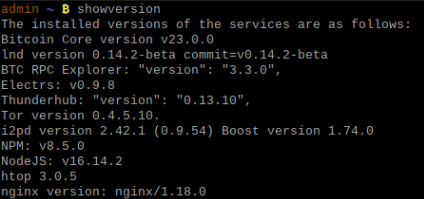
Table of contents
Acknowledgments
The following list of aliases was derived from contributions by RobClark56 and 2FakTor.
Set up aliases
-
With user “admin”, access to
homefolder and download the aliases list provided by Raspibolt community at Github. Put “yes” if the prompt ask you about overwrite.$ cd /home/admin $ wget https://raw.githubusercontent.com/raspibolt/raspibolt/master/resources/.bash_aliases -
Inspect the list of aliases to make sure it does not do bad things and modify it with your personal aliases if you want. Exit with Ctrl-X
$ nano .bash_aliases --linenumbers -
Execute a
sourcecommand to register changes of the.bash_aliasesfile in the .bashrc file$ source /home/admin/.bashrc
Aliases in action
-
Test some of the aliases to see if it has been installed properly
$ showmainversion > The installed versions of the services are as follows: > Bitcoin Core version v23.0.0 > lnd version 0.15.0-beta commit=v0.15.0-beta > BTC RPC Explorer: "version": "3.3.0", > Electrs: v0.9.8 > RTL: "version": "0.12.3", > Tor version 0.4.5.10. > NPM: v8.5.0 > NodeJS: v16.14.2 > htop 3.0.5 > lntop version v0.3.0 > nginx version: nginx/1.18.0$ livehealth > Every 1.0s: vcgencmd measure_clock arm; vcgencmd measure_temp raspibolt: Tue Dec 14 15:00:21 2021 > frequency(48)= 124121523 > temp=37.0'C
Uninstall
-
To remove these special aliases, with user “admin”, simply delete the
.bash_aliasesand execute a source command to register changes. The aliases will be gone with the next login.$ rm ~/.bash_aliases- Execute a source command to register changes to the .bashrc file:
$ source /home/admin/.bashrc
« Back: + Raspberry Pi